UPS RBC Replacement Battery Guide

The power goes out in your home or office. It happens from time to time for a variety of reasons. You hunker down to wait it out. Then you remember that your PC or server that controls several systems and relies on that power to make things happen. Then you remember that the generator won’t kick in without that power. Then you recall the sump pump that keeps water out of the basement needs that power to work. Then you remember that the alarm system will turn off. Then you remember that the kids won’t have WiFi access to their devices to stay busy during this scary power outage. Whatever the scenario, there are certainly a lot of issues that can arise from the power going out.
The answer to your issue here is an Uninterruptible Power Supply or UPS Device.
What is a UPS used for?
Backup Power: The most well-known function is to provide instantaneous power from its internal batteries during a power outage. This allows for a graceful shutdown of equipment, preventing data loss or corruption, or keeps critical systems running until a generator can start.
Power Conditioning: UPS devices act as a filter for the incoming power, protecting against common electrical disturbances such as:
- Surges and Spikes: Sudden increases in voltage.
- Sags and Brownouts: Temporary drops in voltage.
- Frequency Noise: Interference on the power line.
- Frequency Variation: Fluctuations in the stability of the power frequency.
Voltage Regulation: Many UPS models can correct for minor, continuous voltage fluctuations without switching to battery power, ensuring a clean and stable power supply to connected devices.
Where is a UPS used?
Common uses for UPS devices includes:
Home and Home Office
- Personal Computers and Workstations:Prevents the loss of unsaved work during a power outage and protects the computer’s sensitive components from power surges
- Home Networking Equipment: Keeps your modem, router, and Wi-Fi access points running, maintaining internet connectivity for laptops, tablets, and smart home devices.
- Home Entertainment Systems: Protects expensive televisions, sound systems, and gaming consoles from electrical damage and allows for a proper shutdown
- Security Systems: Ensures that security cameras, alarms, and recording devices continue to operate even if the power is cut.
- Smart Home Devices: Keeps smart hubs and other automated devices operational, maintaining control over your home’s systems.
Business & Commercial settings
- Servers and Data Centers: This is one of the most critical applications. A UPS is essential to prevent data loss, corruption, and hardware damage to servers that store and process vital information. They provide the bridge power needed to either shut down servers gracefully or keep them online until a generator takes over.
- Networking and Communication Equipment: Protects switches, routers, and other network infrastructure to maintain business operations, including VoIP phone systems.
- Point of Sale (POS) Systems: In retail, a UPS keeps cash registers and payment processing systems online during a power flicker, preventing transaction interruptions and loss of sales data.
- Office Workstations: Similar to home use, it protects office computers and allows employees to save their work and shut down properly.
Critical & Industrial Applications
- Medical and Healthcare Facilities: A UPS is non-negotiable in hospitals and clinics. It provides uninterrupted power for life-support systems, diagnostic equipment (like MRI and CT scanners), and patient monitoring devices.
- Industrial Automation and Manufacturing: Protects programmable logic controllers (PLCs), robotic systems, and other sensitive manufacturing equipment from power anomalies that could cause costly production downtime and equipment damage.
- Financial Institutions: Banks and other financial services rely on UPS systems to protect servers that handle financial transactions and sensitive customer data, ensuring continuous operation and security.
- Telecommunications: Ensures that cell towers and other communication hubs remain operational, which is crucial for public safety and emergency services.
- Emergency Services: 911 call centers, police and fire departments, and other emergency response facilities use UPS systems to ensure their critical communication and operational systems are always online.
What does the RBC list for UPS Devices mean?
RBC stands for Replacement Battery Cartridge. The term is most commonly associated with APC brand, a major manufacturer of uninterruptible power supplies (UPS).
In simple terms, an RBC is a pre-assembled module containing one or more batteries, designed for easy, user-friendly replacement in a UPS unit. Instead of having to buy individual batteries and wire them together, a user can simply purchase the correct RBC for their UPS model and swap out the old cartridge.
These cartridges are typically hot-swappable, meaning the user can replace them without having to power down the connected equipment, ensuring continuous protection from power outages.
How do I find the RBC Number?
You need to identify the model number on your UPS device. Look at the back or bottom of the unit. You’ll see a sticker that will contain a model number and a serial number. APC has a useful guide on their website that helps to identify the model number. Once you have the model number, do a search to find the RBC number on their website or even Google or ChatGPT.
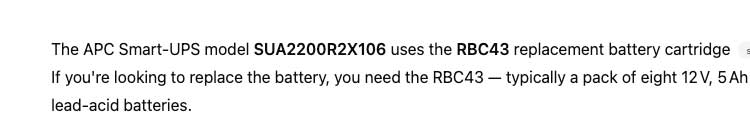
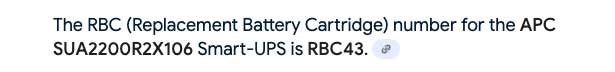
Where can I find an RBC list?
Our own BatteryClerk website has a full RBC list and includes a link to the actual product for purchase or you could even perform a search on the website. Either way, both will deliver you to the appropriate page. For the RBC43, you’ll be sent here.
If I Don’t have an APC brand UPS, can I still use RBC Numbers?
No the term RBC is actually specific to APC brand. If you have a different brand UPS device, we suggest you do a search for that model number, brand name and “replacement battery”. Or just go to the search box at BatteryClerk and type it in there. You should find your matching battery.
How Should I Care for my UPS Battery?
Here are couple of key factors that influence the lifespan of your UPS battery:
Battery Environment
The battery in your UPS will last longest when it is in an optimal environment. Don’t place it near a heating vent, open window or where it will have sun shining on it. The area should be free of dust or moisture. Make sure the vents on the unit are not blocked so proper circulation is maintained. Keep the temperature in the not too hot, not too cold range with about 77°F being the optimal temperature.
Maintain the Battery
It is recommended that you perform maintenance on your UPS battery every 6 months to make sure they are still operating at their peak. Check to see if the battery case is bulging or bumpy. This might mean that the circuit in the battery that keeps it charged is set too high, or that the heat up and cool down cycles fluctuate too much. It you can, turn off the power and time how long the UPS keeps the equipment running. Reduced time indicates a battery near the end of its lifespan.
UPS Batteries can last between 3 and 4 years, depending on a variety of factors and the number of times it cycles for power outages. Replacing the battery before it fails provides that extra bit of insurance during hurricane or tornado season, or whatever season knocks out your power.
Replace the Battery
A good rule of thumb is to replace your battery when the warranty runs out. The battery is guaranteed to perform at its peak for that period of time. If the equipment you are protecting is important enough to warrant a UPS, it’s important enough to have a battery that will handle the power outage.
UPS RBC battery replacements do not require you to turn off the UPS or the equipment it is protecting to replace the battery. Most can be hot swapped with no damage or danger.
We have a handy UPS replacement battery infographic guide for those who are more visual.
